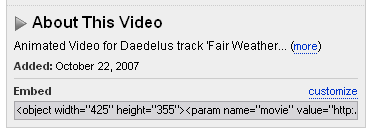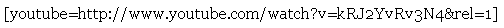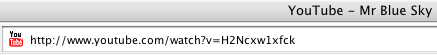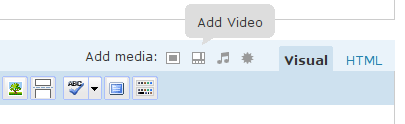Provide the web address and the name of the community you are investigating
www.thelowdown.co.nz.
What is the brief or focus of this community
The Lowdown is a site where if you or someone you know is experiencing depression you can find information about it.
The Lowdown is part of a national public health campaign (the National Depression Initiative) and has been created to reduce the impact of depression on the lives of New Zealanders, as well as being a component of the New Zealand Government’s approach to suicide prevention.
The Lowdown aims to help young people recognise and understand depression. This site encourages and enables them to seek appropriate help, or puts them in touch with trained professionals. Through encouraging early treatment of depression the NDI intends to reduce the impact depression has on the lives of young New Zealanders, now and throughout their adult lives.
What services are provided? How interactive is this site? How can people contribute?
You can hear from musicians, celebs and everyday people sharing their own personal experiences with depression. If you have any questions or you want to talk to someone about how you’re feeling, you can text or email The Lowdown team in the Chat section. Or you can just chill and listen to some great kiwi music from artists featured on the site.
It also provides a number of other services that you can contact for depression. It also provides facts, answers and questions and stories that others have shared.
Consider material presented during the lecture and make comment on why people choose to contribute to this community. What is it they are seeking?
Community organisations: range from informal family or kinship networks, to more formal incorporated associations, political decision making structures, economic enterprises, or professional associations at a small, national or international scale.
The website offers and provides a place for people seeking information on depression and an opportunity to discuss with others the effect depression has on them and their stories/experiences. This allows people to feel they have a place they can talk and know there is support out there and are not alone.
Cut and paste an example of the type of topics being discussed (you may have to provide a context to your excerpt).
This is apiece from the Text section of Stories on the website.
Hi There
My name is Jordyn Fisher, im 15 yrs old and I wish to share with you a piece of writing i created to give hope to those that suffer from depression. My poem is entitled "Merely A State Of Mind".
Hopefully this helps to make a difference or give some form of hope. Depression hits close to home as one of my friends has depression. Thanks for your time and I hope this helps :)
Considering material presented during the course and make comment on the potential ethical issues that may arise in this community e.g. lack of identity and accountability.
Ethical issues that may arise are people not taking the site seriously and abuse the opportunity to use the site seriously for those that most need it.
Ethically it is good that they have 6 people monitoring the site in which are full qualified in this area making sure there is no misconduct. You can also be anonymous which allows you to keep your identity safe.
Consider material presented during the lecture and make comment on the benefits this community holds over traditional notions of community e.g. communities reliant on geographic proximity
This is site is very reliable as you can be anonymous when sharing your experiences. It is a service than can be accessed nation and worldwide as it is a web site and there are always people contributing to the site. This is a benefit as anyone can access, at anytime of the day is there is not opening hours like a traditional community service. It has role models of celebrities that contribute to the site which is a huge inspiration, especially for teens. It allows people to know there are others out there that suffer too and you are not alone.
Consider material presented during the lecture and make comment what this community lacks or can not provide which traditional communities can.
This website lacks the chance to have personal contact which makes building rapport a lot harder. By only have written contact it is sometimes hard to express your feelings and how you really feel.