Task One: Explain the step by step process required to embed You Tube videos into your Blog . Consider using screen captures to provide a visual representation of these steps.
How do I post a Youtube video?
The easiest way to embed a YouTube video into a blog post (or page) is to copy the video’s embed code and paste it into your blog post.
YouTube embed codes can be found next to any video on YouTube.com:
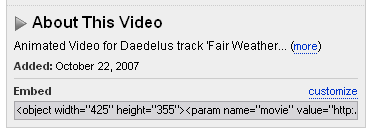
After you paste the code into your post and save the post, the video will be embedded for you. When you save your post, the embed code will also be automatically translated into a shorter, WordPress specific code that will look something like this:
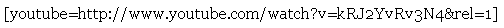
You can move this code around your post to determine where the video should be shown.
You can embed multiple videos in a post.
Another way to embed a YouTube video is to copy the URL of a video, go to to the Add Media section of your write page (the page where you compose your blog posts), click on Add Video, paste the URL into the box, and click the Insert into Post button:
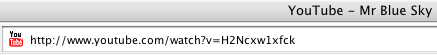
↓
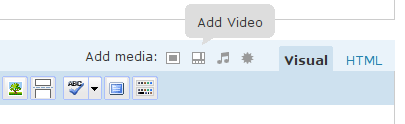
Task Two: Explain the step by step process required to embed a Flickr Badge into your Blog . Consider using screen captures to provide a visual representation of these steps.
Step 1: What sort of badge would you like to use?
There are two types of badge to choose from: HTML or Flash. You will be able to select to display things from your own collection, one of your groups, or everyone's uploads. You can also filter any of these options by a tag, if you wish. (The examples below are set to show your photos.))
|
|
|
|
|
Step 2: Choose content
Choose the things you'd like to display on your badge from your photostream, or everyone's uploads.
|
|
Only your public content will be included in your badge. |
Step 3: Colors
| Click below to set the background color. | ||||||||||||||||||||||||||
 | |||||||||||||||||||||||||||
Your badge!
This is the code you need:
All you need to do is copy and paste this chunk of code into your website where you'd like your badge to appear.
(could not add code).




1 comment:
hey Gravy. Love the way you put up a visual to help describe the flicker badge process. The pretty colours look great against your black background too. Good one!
Post a Comment